Advanced Sharepoint 2010 Installation and Scalability
The following list denotes the high-level steps that should be followed before architecting a SharePoint environment:
1. Define the business needs that should ideally be met by the project.
2. Map business needs to technical solutions in SharePoint 2010.
3. Define the number of farms required to satisfy business and technical needs and to provide for publishing and other features.
4. Define the number and scale of intranet versus extranet environments, using guidelines from Chapter 13, “Deploying SharePoint for Extranets and Alternate Authentication Scenarios.”
5. Define the physical architecture that will be required to deploy the technical solutions.
6. Define the security requirements, including number of service accounts and the rights they require.
7. Define the number of third-party and other MS solutions to properly secure and deploy.
The following high-level checklist should be used to continue the installation of an advanced SharePoint environment:
1. Create Web Applications required, configuring them for Kerberos, SSL, and Load Balancing (all best practices).
2. Configure Managed Paths and Content Database structure, based on the parameters defined during the design phase.
3. Configure My Site functionality.
4. Configure the SharePoint Central Administration Web Application as a loadbalanced, SSL, and Kerberos-enabled web application for performance, security, and
high availability.
5. Configure all service applications required for the farm, using either the web-based wizard or (preferably), PowerShell, as demonstrated in this chapter.
6. Configure the User Profile Service to pull information into User Profiles.
7. Configure inbound mail settings, and configure them to be load balanced for availability of the service.
8. Configure outbound mail settings for alerts and other messages to be sent from SharePoint.
9. Configure search (covered in more detail in Chapter 8, “Leveraging and Optimizing Search in SharePoint 2010,” including third-party iFilters such as PDF iFilters, and FAST Search if needed.
10. Configure backup (third-party, Microsoft DPM, or integrated backup.)
11. Configure edge security and antivirus (third-party or Microsoft Forefront products, covered in Chapter 14, “Protecting SharePoint with Advanced Antivirus and Edge
Security Solutions”).
12. Configure data and transport security options (covered in Chapter 17, “Safeguarding Confidential Data in SharePoint 2010”).
13. Configure SQL maintenance and optimization,
14. Configure third-party product functionality as necessary.
15. Test, test, and retest before deploying into production.
16. Migrate content into SharePoint using third-party tools (if necessary).
PowerShell is the only method that enables the creation of custom names for many of the databases created by SharePoint during the installation.
Script de PowerShell para crear un nuevo farm basado en el input del usuario: pag 78
PowerShell for Provisioning Service Applications: Pag 79
When deploying SharePoint, the primary concern for scalability is how many users will use the system.
In addition to total number of users, the following factors should be identified to more fully understand the load placed on a SharePoint server:
. Number of users
. Pages per user per work day
. Length of work day (hours)
. Type of work performed and level of office integration
. Size of document repositories
An understanding of how fast that content will grow is critical toward properly scaling an environment. Proper use of site quotas in SharePoint is an effective way to maintain control over the
size that a SharePoint database can grow to. Use of the Remote BLOB Storage API an help to keep the size of content databases under control by taking documents out of the database and storing them in other file formats.
SharePoint stores its data in SQL content databases but serves up access to that data via HTML and web services. The access to this data is served up to the user via the Windows Server Internet Information Services (IIS) service. IIS is composed of various logical structures known as websites, which are entry points to web content. Each website can be configured to point to various sets of information located on the web server or extended via SharePoint to be unique SharePoint web applications.
Use IIS websites mapped to SharePoint web applications to manage varying types of web-based access to SharePoint sites, such as SSL-encryption or different host headers.
Fuente:
http://www.amazon.com/Microsoft-SharePoint-2010-Unleashed-Michael/dp/0672333252
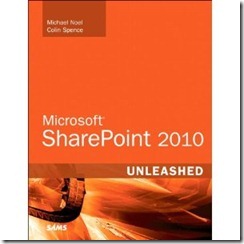
No hay comentarios:
Publicar un comentario